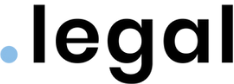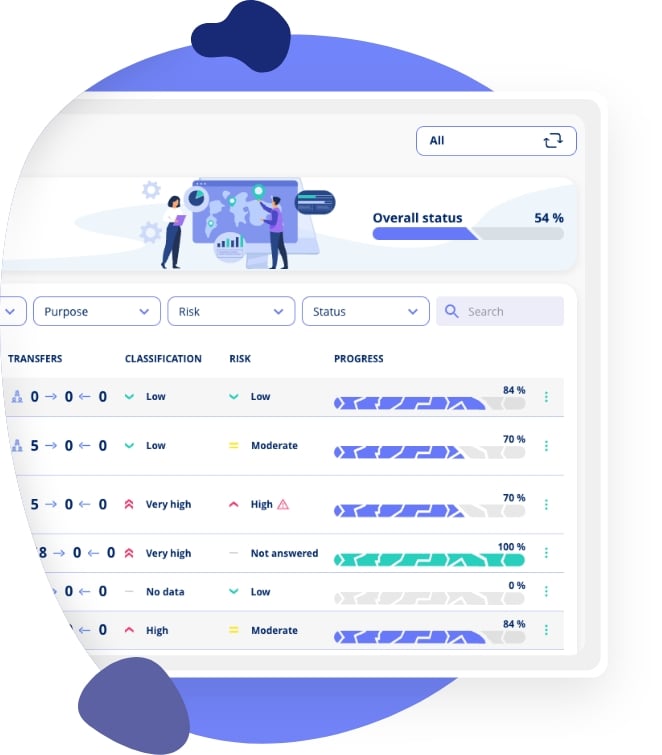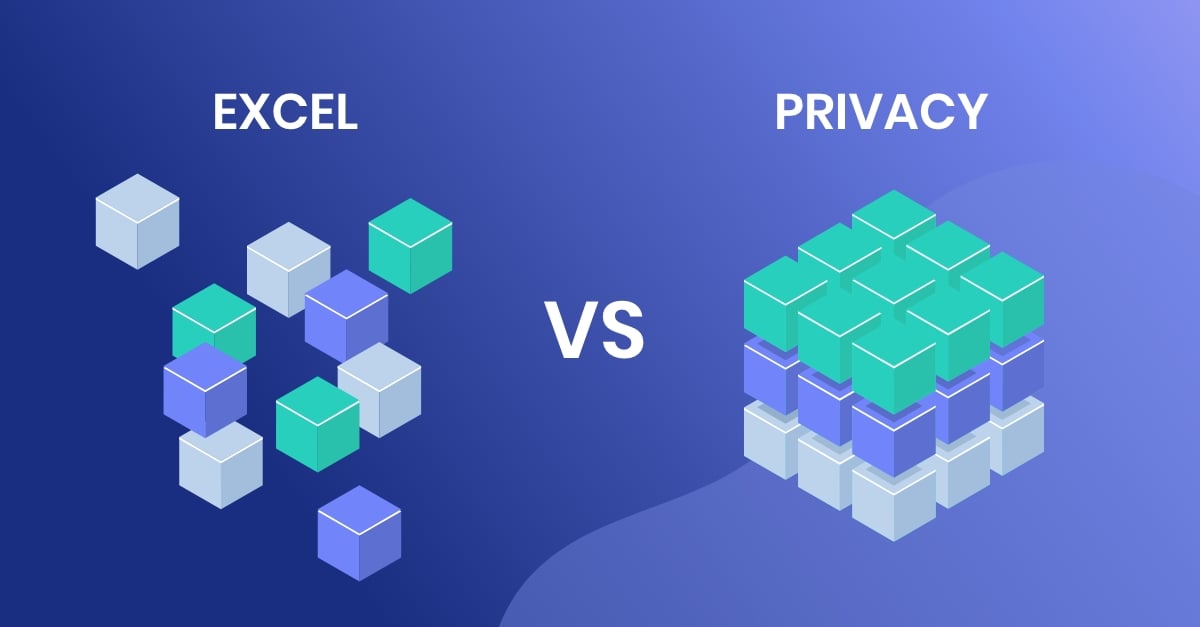
GDPR Compliance in Excel or in a Platform | What is the difference?
Do you work with GDPR Compliance and handle your documentation in Excel? Is it becoming difficult to maintain your overview and keep documentation updated?
Read more about the differences between Excel and GDPR documentation software here.
-
10 Reasons to use Compliance software instead of Excel
- Articles
- Compliance
- GDPR in Excel vs. Platform
TL;DR – Why Excel isn't enough for GDPR Compliance
-
Excel makes collaboration and handovers slow and frustrating.
It's hard to work across teams when documentation lives in local files. Version control becomes a problem, and sharing responsibilities is inefficient. -
A GDPR platform gives you structure, automation, and a full overview.
With everything gathered in one place, you can easily manage documentation, assign responsibilities, and track progress – without the mess of spreadsheets. -
Templates, guidance and validations help you avoid mistakes.
A platform supports you with built-in help and guardrails, so you don’t forget key elements or make compliance-critical errors. -
You get stronger security and better control of your data.
Platforms offer access control, backups and audit trails – far beyond what Excel can provide – reducing the risk of data loss or unauthorised access. -
Staying updated on GDPR rules becomes much easier.
Instead of manually keeping track of legislation changes, a good platform updates workflows and guides you when new requirements come into effect.
Introduction
While Excel is a smart tool that can help with multiple tasks, it can be difficult to keep track of your GDPR documentation in static documents. Whether you've already created your documentation in Excel or haven't yet, you may want to consider switching to a GDPR platform.
A GDPR platform is designed specifically to handle GDPR documentation and can help automate processes and provide a comprehensive overview of your documentation. In this blog post, I will go through the different benefits of using a GDPR platform, including: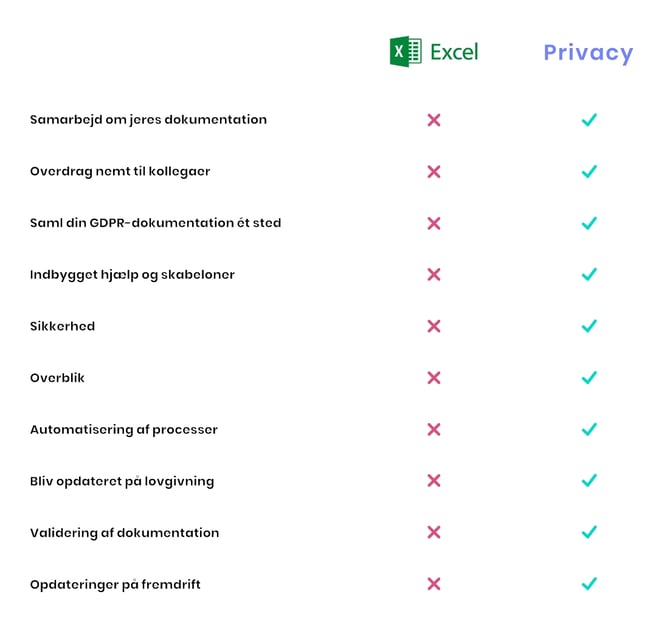
#1 Collaborate on your documentation
Collaboration on GDPR documentation can be challenging, as knowledge of personal data processing is often scattered throughout the organisation. Excel documents can be time-consuming and can result in working with outdated versions.
A GDPR platform provides a centralised overview of processes and responsibilities and the ability to update documentation without disturbing other colleagues. The platform can also support collaboration across the organisation and provide flexibility in documentation tasks.
#2 Easily hand over to colleagues
Handing over documentation can be difficult when it is prepared in an Excel sheet because of the format and structure.
A GDPR platform is structured and accessible from a centralised location, making it easier to hand over the documentation to a new colleague. In this context, it can be an advantage to choose a platform with a focus on user-friendliness, as this will make it easier to get an overview of the documentation.
#3 Gather your GDPR documentation in one place
A GDPR platform brings your documentation together in one place instead of having it spread out in different documents. It also allows you to view the documentation from different angles and use it across GDPR-related tasks.
A GDPR platform designed as a tool rather than a documentation-based system offers greater benefits as it incorporates logic and automations that can utilise information from other parts of your platform. This saves you time and trivial data entry tasks.
#4 Integrated help and templates
One of the major benefits of using a GDPR platform is that it gives you a fixed framework and structure for your documentation. The platform has templates, help and guides to make it easier to follow the legislation and ensure you don't forget anything important.
This provides a more manageable starting point than having to start from scratch in a static application like Excel, where you have to define the structure yourself.
#5 Safety and security
Implementing security measures, such as access control and password protection, can reduce the risk of unauthorised access to your Excel documentation. But there are also other risks, such as losing documentation due to technical or human error. Who hasn't lost or broken an important document while trying to tidy up the shared drive?
A GDPR platform can minimise these risks by offering built-in security levels, continuous data backup and access to a full change log. There is also less risk of losing documentation in the event of a mistake, as there is no 'delete everything' option.
One way is to implement Single-Sign-On, but in .legal we do not believe that this should come with an extra cost, read more about why here.
#6 Overview
When working with GDPR documentation, it is important to have an overview of the documentation and the changes that are continuously made. By having the documentation in a static Excel sheet, it can be difficult to keep up with the changes and ensure that the documentation is updated correctly.
A GDPR platform automatically provides an overview with the ability to view the documentation in one place, create reports and receive notifications of changes. Choose a platform that is designed to provide a quick overview and is easy to work with.
#7 Automation of processes
Excel is a versatile tool, but it is static and requires an advanced setup if data is to be used across sheets and tabs.
A GDPR platform is designed to automate processes and utilise documentation across different areas. For example, an update to documentation may affect your risk assessments or trigger a task in the annual wheel. This is a great help in implementing GDPR in your organisation and in ongoing operations and maintenance.
#8 Keep up to date on legislation
The GDPR area is constantly changing. In order for your documentation to comply with current rules, you are required to keep up to date on changes and what they mean for your documentation. When you prepare your documentation in Excel, you will be left alone with the task of keeping up to date via various sources. This can be both time-consuming and potentially costly as you have to research the information on your own.
A GDPR platform can help you keep up to date with changes in legislation and guidance. The platform will automatically notify you of relevant changes and update functionality according to the new rules. In addition, the platform can guide you through the changes to your documentation to make sure it always complies with the applicable rules.
#9 Validation of documentation
Validating your GDPR documentation is essential to comply with the legislation and ensure correct documentation. A GDPR platform can guide you through the process and validate your inputs, saving time and minimising the risk of errors. It can be a good investment as it ensures that your documentation is in line with applicable rules and guidance.
#10 Progress and overview
A GDPR platform provides an overview of the progress of your documentation and how far you are from achieving your goals.
The platform provides a quick overview of gaps in your documentation and guides you to where they are, so you always know where to act. It also makes it easier to collaborate and share information with colleagues. It can be difficult to get the same overview in Excel, for example, as you have to update the status manually when an action is completed.
Do you want to see examples of valuable features in compliance software? Read more here.
Are you also considering a platform?
So, while Excel is a versatile tool, it is not always the best choice when it comes to creating and maintaining your GDPR documentation.
It's important to recognise that GDPR is an ongoing process and that having a tool that can help drive this process is key. A GDPR platform can be a great help in this endeavour. When choosing a platform, it's important to find one that suits your organisation's needs.
So, whether you are in the process of preparing your GDPR documentation or have already done so in Excel, it may be worth considering whether a GDPR platform can help you make your work easier and more efficient.
You may want to consider the following questions to assess whether a GDPR platform will bring value to you and your organisation:
- How often will the documentation need to be updated and maintained?
- How many people will need to work with the documentation?
- What is the risk of making mistakes in the documentation?
- How many different documents are needed to maintain compliance with the GDPR regulation?
- How many resources (time and money) are needed to keep the documentation updated and in compliance?
- What benefits will a GDPR platform provide over the current method of maintaining compliance?
GDPR Compliance Software


.jpg)


.jpeg)

.jpg)
.jpg)



.jpg)

-1.png)



.jpeg)
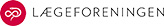




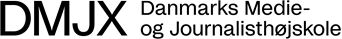


.jpg)

Info
.legal A/S
hello@dotlegal.com
+45 7027 0127
VAT-no: DK40888888
Support
support@dotlegal.com
+45 7027 0127
Need help?
Let me help you get started

+45 7027 0127 and I'll get you started
.legal is not a law firm and is therefore not under the supervision of the Bar Council.