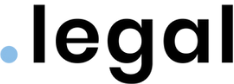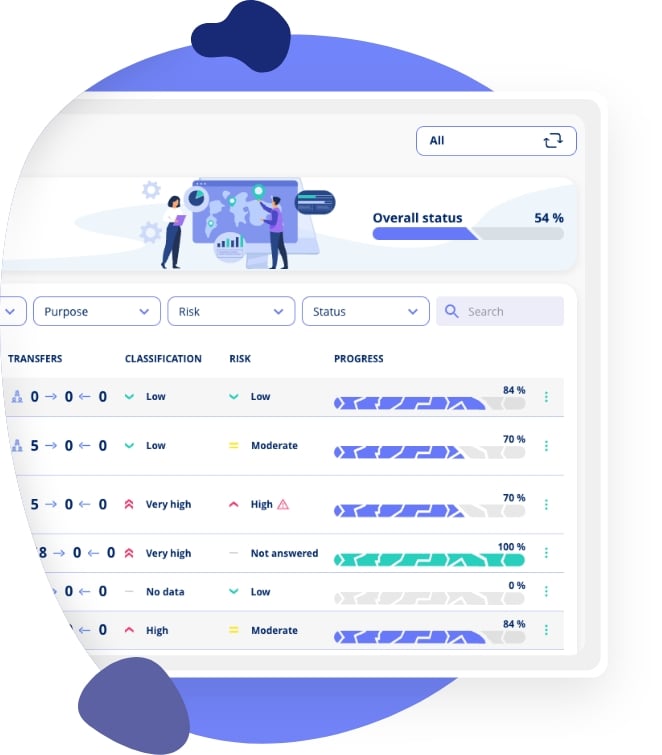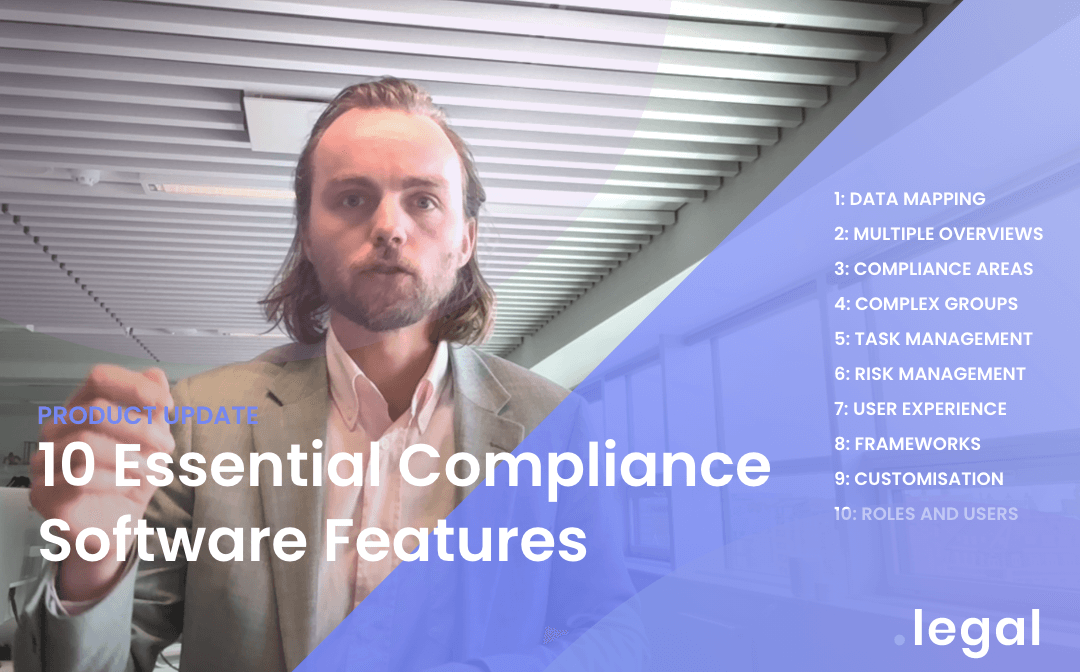
10 Features for GDPR Compliance Software
Have you considered which features to look for when comparing GDPR compliance software?
-
10 Features GPDR Software should have.
-
See Features in Action.
- Articles
- Compliance
- 10 Features for GDPR Compliance Software
GDPR compliance software providers offer various features tailored to different needs, so it's important to evaluate them based on your specific requirements.
Given the broad scope of potential features, this article will focus on the key ones necessary for GDPR compliance.
Feature 1: Data Mapping
The first step towards GDPR compliance is understanding where, why, how, and by whom personal data is processed. This requires mapping your business processes, systems, and any stakeholders involved, giving you a clear picture of how data is used.
Data mapping is a crucial centerpoint for all compliance, so your GDPR software must offer robust features in this area.
Mapping new data flows or editing existing ones should be straightforward and intuitive to ensure that data mapping remains up-to-date and manageable.
The data mapping tool should also result in a finalised Record of Processing Activities (RoPA), which must be documented and regularly updated. Ensure that this feature meets the minimum GDPR requirements.
![]()
Ideally, the mapping tool should also support the management of your information assets, such as the software and hardware used for processing personal data. This capability allows you to handle these assets and maintain GDPR compliance daily.
Sharing the documentation with relevant colleagues is vital to this data mapping process. Therefore, your software should allow you to export the data, send a shareable link, or intuitively grant access to these colleagues.
Feature 2: Overview from Multiple Perspectives
Building on the previous point, choosing a platform that offers a comprehensive overview of your compliance from various perspectives is important. Your compliance documentation might need to be viewed from a systems perspective on one day and a process perspective on another. Therefore, consider the data structure of the GDPR software: Is it logically organised to suit your organisation's needs? Does it offer the flexibility to activate multiple perspectives on the same documentation?
Opting for a platform that centres around the company's processes is advantageous, especially as this aligns with the mandatory Record of Processing Activities (RoPA). Processes provide an excellent starting point since you can map any business or organisation from a process approach. For example:
- Payroll for employees
- Sales processes for customers
- Setting up a website
You want GDPR software that effectively links the mapping of your processes and systems. For instance, can you connect systems to the processing activities they support? Imagine starting your data mapping from scratch with a new processing activity. As you enter your data, adding the assets used in this activity as part of the flow should be straightforward, avoiding constantly going back and forth.

Feature 3: Opportunity for Expanding Compliance Areas
While the focus here is on GDPR compliance software, many organisations seek multi-purpose compliance tools that can support various areas. When selecting a platform, consider its potential for use in other compliance domains, such as ISO27001 and NIS2, and in line with your current and future needs.
For example, if you're using the platform for GDPR and also manage IT security and cybersecurity compliance, a platform that supports both would be highly beneficial. However, evaluating whether the platform might be ‘too comprehensive’ is equally important. Software that covers numerous aspects and domains can become overly complex, which might undermine the ease of use you initially sought. Therefore, an all-in-one compliance platform may not always be the best option.
Another factor to consider is the integration between different compliance areas. Managing GDPR and information security on the same platform makes sense, as you often need to record the same information in both contexts, such as mapping all your IT systems. Duplicating this effort across different platforms would be inefficient and argues for using a multipurpose compliance platform.

If you find a platform that supports various compliance areas but plan to start with GDPR, ensure you can activate the GDPR features first and later add features for other areas. This approach can help you maintain simplicity and control costs effectively.
Feature 4: Organisational Management
Are you part of an organisation with multiple subsidiaries or planning to be in the future? If so, it's important to assess whether your compliance platform can handle the complexities of such organisations.
Compliance documentation must often be tailored to each subsidiary, but it may also be necessary to develop and distribute documentation across the entire group. For example, a conglomerate might share HR resources among its subsidiaries, so the platform should support documenting and managing user access across multiple entities.

If a platform lacks these capabilities from the outset, they will unlikely be added later, as this can be a significant challenge for the provider. Therefore, it's wise to opt for GDPR compliance software that is designed to manage larger groups from the beginning.
Feature 5: Task Management
A key benefit of GDPR compliance software is its ability to enhance collaboration on compliance-related tasks. For example, a Data Protection Officer (DPO) can delegate specific responsibilities to team members, ensuring that the workload is evenly distributed and doesn't overwhelm a single individual. Achieving this delegation level can be difficult without the support of dedicated GDPR compliance software.

Effective task management is helpful in this context, helping to ensure that upcoming tasks are clearly communicated to each relevant user. The software should offer planning features such as setting up annual recurring to-do lists, defining who is responsible for each task, and specifying deadlines. It should also remind you and your colleagues about upcoming tasks, ensuring compliance obligations are met consistently.
When assessing the task management capabilities of GDPR compliance software, consider whether it includes predefined tasks and supports the management of other compliance-related activities. Additionally, technical features such as the ability to upload documentation, maintain audit trails, and add comments should be looked at.
By distributing compliance efforts across the organisation, more individuals can contribute, reducing the overall burden and fostering a collaborative approach to GDPR compliance.
Feature 6: Risk Module
Your software should have a risk assessment module for evaluating your processing activities and vendors. Thoroughly assessing all relevant threats to processing personal data and mitigating significant risks to an acceptable level is fundamental. Therefore, the risk module within your compliance software will play a central role in managing these risks effectively.

Consider the method the GDPR compliance software uses for risk assessments, as this will be a cornerstone of your compliance strategy. Is the module's framework aligned with industry best practices? Ideally, you want a tool that assesses risks by considering both the potential impact of a threat and the likelihood of its occurrence.
The risk module should also be user-friendly, allowing your colleagues to participate in risk assessments. The involvement of colleagues can lead to more comprehensive risk assessments and it might provide insights on parameters that could otherwise be overlooked. Test the intuitiveness of the module by examining whether it provides clear, understandable guidance throughout the assessment process. Does it streamline your current risk assessment process? Does it offer templates for standard risk scenarios that you can easily use?
Feature 7: Usability and Accessibility
Although these are not specific features, accessibility and ease of use should underpin every platform function and serve as key criteria in your evaluation process.
 As briefly mentioned earlier, one of the primary benefits of GDPR compliance software is its ability to simplify processes and eliminate the complexity often associated with using, e.g. Excel sheets. Therefore, usability should be a consistent strength across the platform, whether you're involved in data mapping, organisational planning, or risk assessments.
As briefly mentioned earlier, one of the primary benefits of GDPR compliance software is its ability to simplify processes and eliminate the complexity often associated with using, e.g. Excel sheets. Therefore, usability should be a consistent strength across the platform, whether you're involved in data mapping, organisational planning, or risk assessments.
However, not all compliance software is designed with user-friendliness in mind. Some platforms may feature lengthy and complex forms, making them even more cumbersome than Excel. This often occurs when usability hasn't been a priority from the outset.
If the compliance software you're considering isn't user-friendly, it’s unlikely to improve over time. As the compliance field evolves, these tools must accommodate more features, which could increase complexity.
Feature 8: Frameworks and Standards

When choosing a compliance system, seek out those that provide standard templates to simplify your documentation process. For instance, are there risk assessment templates you can quickly adopt and use as drafts? Are there templates available to map your processing activities? Consider any other relevant templates that might be included.
These standard templates can offer a solid foundation to kick-start your compliance efforts. Moreover, templates can reduce uncertainty in your compliance tasks, as experts in the field design them.
Feature 9: Customisation for Your Organisation
Unlike standard templates, you may need to adjust parts of the GDPR software to better align with your organisation's specific needs. For instance, you might want to add a category of personal data that the platform doesn’t currently support. In such cases, having the ability to modify the master data to reflect the terminology and context familiar to you and your colleagues would be beneficial.

However, it's important to strike a careful balance. Over-customisation can affect the platform's usability, so the sweet spot is finding the right equilibrium between customizability and functionality.
Feature 10: Role Management
Some organisations may centralise compliance documentation tasks to a single employee or limit access to a select few who can make changes, while others empower various team members to contribute directly through compliance software.
Compliance software can significantly enhance collaboration on documentation tasks, which facilitates better compliance outcomes, especially in larger organisations.

If you plan to delegate documentation tasks across your organisation, choosing software with robust user and role management features is important. Ensure the software controls what data users can view, create, and edit. Additionally, it’s beneficial to have software that customises the user interface according to role-specific needs. For example, one user might need access to data mapping, while another might only require visibility into the risk module.
Bonus Feature: Remember the third-parties
Compliance extends beyond the boundaries of your company. Most organisations rely on various IT systems, vendors, external consultancies, and data sharing with public authorities. Your compliance is only as strong as your weakest counterpart, which is why it’s crucial to choose compliance software with robust vendor management functionality.
The software should enable you to map where counterparts are involved in your compliance processes and clearly define their roles. For example, if a counterpart acts as a data processor, you should be able to maintain documentation for them within the software, such as data processor agreements and declarations. Additionally, the software should allow you to conduct risk assessments of your vendors and facilitate recurring audits as needed.
Therefore, it's important to select compliance software that provides features to manage tasks involving parties outside your organisation.
Summary
Certain features in GDPR compliance software are crucial for your organisation's compliance, while others are simply nice to have and won’t significantly impact operations if they’re not perfect. However, poorly designed features can undermine your compliance efforts, potentially leading to the need for a software switch—a process that can be challenging.
To learn more about how such a switch might work, explore our experiences here.
GDPR Compliance Software


.jpg)


.jpeg)

.jpg)
.jpg)



.jpg)

-1.png)



.jpeg)
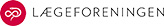




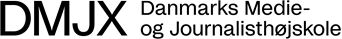


.jpg)

Info
.legal A/S
hello@dotlegal.com
+45 7027 0127
VAT-no: DK40888888
Support
support@dotlegal.com
+45 7027 0127
Need help?
Let me help you get started

+45 7027 0127 and I'll get you started
.legal is not a law firm and is therefore not under the supervision of the Bar Council.