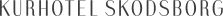Release Jan 2023: First 2023 Privacy features!
We are very excited to introduce you to several new features in Privacy. We have gathered some different new features that have been requested by all of you who use Privacy daily.
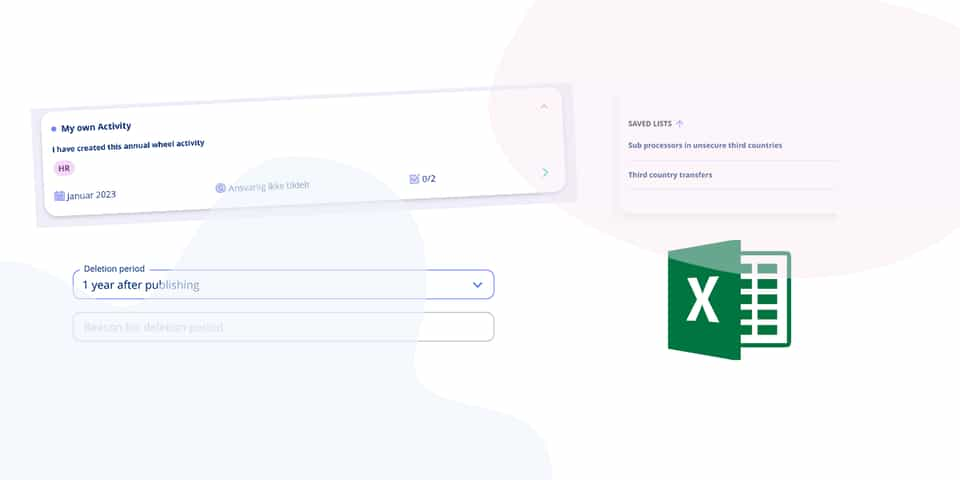
With the new version of Privacy, you will have the possibility to...
- ... create your own annual wheel activities
- ... use several standard lists
- ... export your lists to Excel
- ... copy a list
- ... specify your deletion period
- ... copy a processing activity
- ... edit the description of the master data
The various functions are elaborated on below. Do you have questions or comments on some of the new functions? As always, please feel free to contact us.
Create your own annual wheel activities
Until now, it has only been possible to choose between our standard GDPR activities in the annual wheel and task management. However, there may be needs and cases where you need to add up individual activities. It may be that you have a number of activities that are unique to your organisation and they are, therefore, not available in the catalogue.
That is the reason why we have just opened up the possibility for you to add your own activities to the annual wheel. The function is the same as if you were using the catalogue: you just decide on the name, description and sub-tasks of the activity. The task is then planned, and the person responsible is set as if it were a "normal annual wheel activity".
You can read more about how to create your own annual wheel activities in our help center.
Standard lists
Before Christmas, we launched our newest module in Privacy: Lists. The module aims to allow you to extract data across your GDPR documentation. At the launch, we revealed that a number of standard lists were on the way. These lists have just been added to Privacy.
This means that when you visit the lists module, you will see a presentation of a few default lists for each area: processing activities, transfers, systems, and companies. For example, you can find a list of all your third-country transfers under transfers and a list of your data processors under Companies.
Do you need a refresher on what the list module can do? Then you can read more about the list module and its functions here..
Export lists to Excel and copy lists
A new useful extra feature for lists is that you now have the option to export your lists to Excel. Suppose you need to send an overview to a third party. In that case, you have the option, inside each list, to export this to Excel.
In addition, we have made it possible for you to copy an existing list. This can be a list you have created yourself or a standard list. Do you need a similar overview, but perhaps with a different set of filters? Then you can copy an already created list and start from there, instead of having to start from scratch with the setup.
Specify deletion periods
When documenting your processing activities, one of the things you will get through is your deletion periods. Here you need to add your deletion period for the categories of personal data being processed. Deletion periods are (somewhat roughly) defined in the platform as "X length of time after event Y", but sometimes you may need to elaborate on why you have chosen that particular deletion period. For this reason, a field will be displayed in the future that can be used to specify the reasons for deletion deadlines. You choose whether to use it, but if there is a good explanation for a selected deletion period, we recommend noting this in the flow.
Copy processing activity
You may end up in a situation where you need to create a new processing activity and are looking at an existing one thinking: "It is almost the same - just need a few adjustments". In that case, it can be a bit annoying to have to document everything all over again. But do not worry. Going forward, you can just copy and build on the existing processing activity. You can see how to do this in the Help Center.
Add a description to standard data
Adding a description to standard data has been requested by many of you. Therefore, we are thrilled that it is finally an option in Privacy. Until today, if you use the standard master data stored in Privacy (such as security measures), it has not been possible to edit their description. And often you find yourself in a situation where you, for example, need, to elaborate on exactly how a security measure is implemented in your organisation. Find out more about how to do this in the Help Center.
Other minor improvements
In addition to the new functions above, we have made small corrections here and there to continuously improve your experience with Privacy. The minor improvements regard the expression, design, and functionality on the platform.
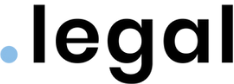



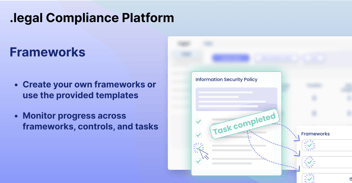








.jpeg)

.jpg)
.jpg)



.jpg)

-1.png)



.jpeg)
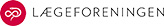




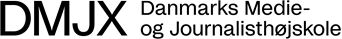


.jpg)