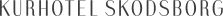New features: Privacy - August 2024 🪩💫
We're excited to announce the latest release, which introduces new features across processing activities, the annual wheel and our vendor management module. From document uploads and enhancements to the creation flow of processing activities to more customisable audit templates. Read on to discover how these updates can benefit your operations in Privacy.
Processing activities: Upload documents related to processing activities
We’ve introduced a new "Documents" tab to each processing activity, making it simpler to manage and organise relevant documentation. This feature allows you to effortlessly upload any documents that pertain to the specific processing activity but aren't tied to a specific transfer of personal data.
Examples might include process diagrams, workflow charts, or other supporting materials that provide context or detail about the activity. This ensures that all related documents are easily accessible and organized within the relevant processing activity, enhancing both efficiency and clarity.

Processing activities: Create national law directly in the creation flow
Within step 5, Protection, in the processing activity flow, you can now create a national law directly from the flow itself. Simply select the "National Law" dropdown and click on "Create New." A dialog will appear, allowing you to input the necessary details.
This new feature eliminates the need to navigate away to your master data to create a new national law, saving you time and ensuring a more efficient workflow.

Processing activities and assets: Insert a link to sub-processors/subcontractors
You can now easily insert a link to sub-processors or subcontractors when documenting them with the processing activity creation flow (Step 7) or within the asset creation flow (step 5).
For example, if you utilise services like Microsoft Online Services or any other data processor with multiple subprocessors, you can now streamline the process by simply inserting a link to a centralised resource where all subprocessors are listed. This means you won’t need to add each sub-processor or subcontractor individually, saving you time and ensuring accurate tracking of your data handling practices.

Annual wheel: Assign assignees to the activity during creation
When creating or editing an annual wheel activity, you now have the option to assign assignees directly during the creation process. This eliminates the need to add assignees on the individual task within task management.
Simply select one or more assignees from the dropdown menu labeled "Who should be assigned the activity?". If no assignee(s) are chosen, the person responsible for the activity will be set as the default assignee.
Once the activity is created, you can easily modify or remove assignees on the individual tasks in task management, providing you with flexible control over your assignments.

Vendor management: Add your own logo and text to audits and assessment mails
Enhance your audit and assessment communications by adding your own logo to the introduction and reminder emails for both external audits and internal assessments. Please upload the logo as a PNG file. The recommended dimensions are a width of 250 pixels and a height of 100 pixels. Before saving, you can send a test email to yourself to ensure your logo appears as expected.
To add your logo, go to Settings > Visit Audits. In the top-right corner, click the edit icon and select Add Logo to Emails.

When sending audits and assessments to the designated contact, they receive an introduction mail with a link to the audit/assessment. You can now personalize the introduction emails even more, by adding your own paragraph. You can also include a link, such as one to your website, to enhance the credibility of the email.

Vendor management: Streamlined audits with pre-filled responses
Simplify the audit process for recurring vendor assessments by sending audits pre-filled with previously registered answers. For instance, if you assess the same vendor annually within the same area, you can now provide them with an audit that includes their responses from the previous year. This feature allows vendors to review and benchmark their current answers against last year's, saving time and ensuring consistency. Vendors still have the flexibility to update or modify their responses as needed.
Navigate to the audit you wish to resend. From the overflow menu, select Send Copy of This Audit and enter the necessary information. Please note that this feature is only available if no changes have been made to the original template.

Vendor management: Audit and assessment evaluation
Once an audit or assessment is marked as "Submitted," you can now provide feedback on your level of satisfaction. Simply access the overflow menu and select Evaluate Audit. You can then rate your satisfaction as "Not Satisfied," "Partly Satisfied," or "Satisfied," and add any additional comments in the text field provided to elaborate on your evaluation.

Vendor management: Audit type and frequency has been moved to the creation flow of legal entities (Step 3)
Audit type and frequency settings, previously accessible via the edit icon on a legal entity, have now been integrated into the legal entity creation process. These options are featured as a dedicated step (Step 3) in the creation flow, making it easier to specify audit details from the outset.

We hope you will enjoy the new features 🎉
Feel free to reach out to your customer success manager or our support if you have any questions or want a run-through the new features.
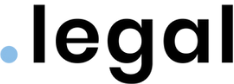







.jpeg)

.jpg)
.jpg)



.jpg)

-1.png)



.jpeg)
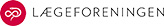




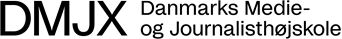


.jpg)