New features to Assets and Task Management: Privacy - January 2024 🎯
We are delighted to share the exciting news of the successful launch of three new features within our Privacy product. This update includes the introduction of multiple suppliers and subcontractor on assets. Additionally, we have incorporated a sign-off function for tasks, providing a streamlined process for task completion. Furthermore, the update includes an extension of the task history, allowing for a more comprehensive and insightful overview of task progression.
Add multiple suppliers and subcontractors to your assets
Privacy Starter · Privacy Standard · Privacy Pro
We are thrilled to introduce a new feature that allows you to seamlessly incorporate multiple suppliers and subcontractors into your asset management. When including suppliers and subcontractors to your assets, you have the flexibility to specify a name, attach relevant agreements, and provide a detailed service description. Additionally, you can designate whether the supplier or subcontractor acts as a data processor. In the asset overview, you can easily review the list of suppliers and subcontractors associated with each asset, streamlining your management and oversight processes.
If a supplier or subcontractor is marked as a data processor for a particular asset, the system will automatically generate transfers for processing activities related to that asset.
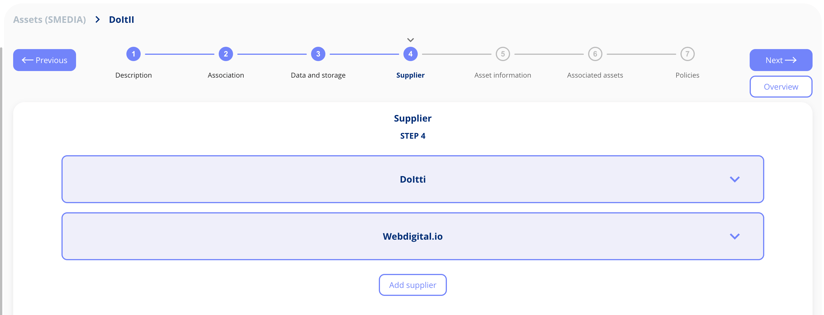
Sign-off feature for tasks
Privacy Standard · Privacy Pro
We've introduced an enhanced task management feature with a sign-off capability for activities. When you create an activity in the annual wheel, you now have the option to determine whether the tasks generated by the activity require approval before completion. You have the flexibility to choose between the following three options: "Approval is not required", "Approval is not required, but the responsible must be notified" and "Approval by the responsible is required". Approval is not mandatory by default.
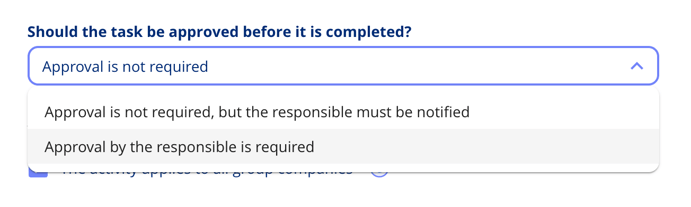
If approval by the responsible party is selected, only they have the authority to move the task to the "Completed" status. However, other users can mark the task as "Ready for approval," triggering a notification to the responsible party.
Tasks ready for approval are visually indicated by a yellow color in the left side of the card. To enhance task visibility, we've also introduced a new filter called "Responsible/Assignee," allowing you to isolate tasks assigned to specific responsible parties or assignees.
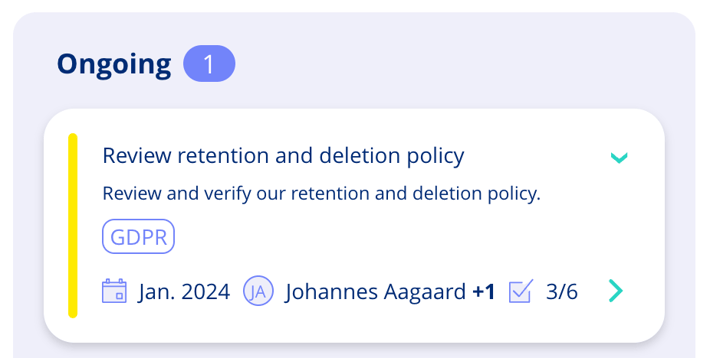
Additionally, a "Task status" filter has been added to facilitate the identification of tasks that are ready for approval, offering a more streamlined and efficient task management experience.
Expansion of history on a task
Privacy Standard · Privacy Pro
Finally, we are pleased to announce an expansion of the task history features. You can now track the completion of subtasks, monitor changes in task status, view details on uploaded documentation, and observe modifications to assignee. This enhancement provides a comprehensive timeline, revealing the specifics of when these actions occurred and who initiated them.
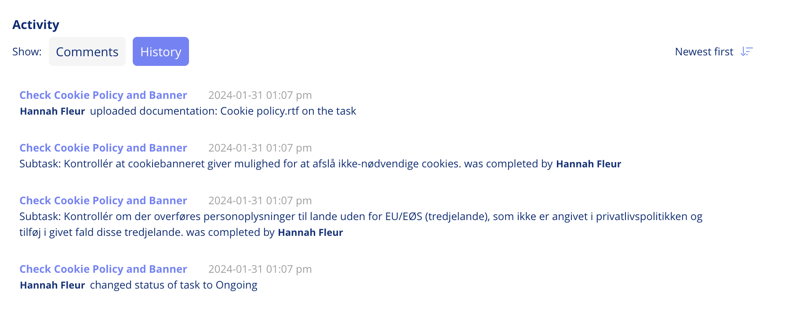
We hope you will enjoy the new features 🎉
Get the full overview of these and all existing features here.
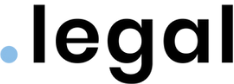




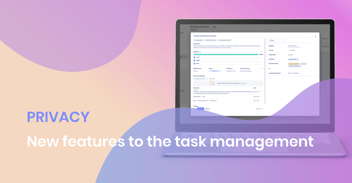







.jpeg)

.jpg)
.jpg)




.jpg)

.png)


.jpeg)

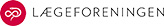

.jpg)


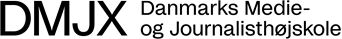
.jpg)



