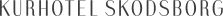New features: Privacy - October 2024 🤩
We’re excited to introduce several new features in our latest release, designed to enhance your workflow and simplify compliance management. From compliance report and seamless asset creation to a revamped menu structure and AI asset management, these updates make navigating the platform more intuitive. We’ve also added custom tags and new vendor management enhancements to give you even more control over your data. Check out the details below!
Compliance report
In our previous release, we launched a brand new compliance dashboard (read more here: LINK). Building on that, we’ve now introduced the ability to download the dashboard data as a comprehensive PDF report. If you’d like, you can include a personal note or comment, which will appear on the first page of the report for added context and personalization.

Seamless asset creation within the processing activity flow
This new feature streamlines the way you create assets that are used on your processing activities. Now, when creating or editing a processing activity, you can easily add a new asset directly from the flow without disrupting your progress. Instead of navigating away from the task at hand, simply select "Create New" from the dropdown, enter the asset’s name, and continue with your processing activity. Once created, you can always revisit the asset later to add more detailed information. This enhancement saves time and keeps your workflow smooth and uninterrupted, allowing for greater efficiency in managing assets and processing activities together.


Updated menu structure for improved navigation
We’ve restructured the menu to make navigating the platform more intuitive and efficient. The following changes have been made to group related features together, streamlining your workflow:
- "Processing Activities" and "Record" are now consolidated under the new "Processes" section, giving you a single place to manage all process-related tasks.
- "Tasks", "Annual Wheel" and "Declarations" are now organized under "Task Management", centralizing your task-related features for easier oversight and planning.
- "Policies" and "Incident log" have been gathered under "Documentation", making it simple to access important documents and incident tracking in one location.

New AI step on assets (InfoSec feature)
We’ve added a new step to the asset management process that allows you to specify key details about the use of artificial intelligence (AI) in relation to each asset. This new feature supports upcoming regulatory requirements, such as the AI Act, by enabling you to document AI involvement. By adding this information, you can ensure that your organization maintains full transparency and has control over AI-related assets, aligning with the latest compliance standards.

Introducing custom tags (Pro feature)
We are excited to introduce the ability to add custom tags to various elements within the platform. This new Pro feature allows you to add custom tags to processing activities, assets, custom activities in the annual wheel (which will also carry over to tasks), policies, legal entities, and the incident log.
Create tags that suit your exact needs. Whether you want to tag all areas where you act as a data processor, identify processes or assets linked to a specific declaration, or label activities assigned to your USA department, custom tags give you the flexibility to categorize your data however you like.

Create tags under you master data or create them directly from the dropdowns within the different flows. You also have the option to customize the color of each tag for better visual clarity. Tags will be selectable from a dropdown menu, allowing you to assign multiple tags.

Additionally, custom tags can be integrated into custom lists, providing even more flexibility in how you categorize and manage your data.
Classification tab on assets (Vendor management feature)
We’re excited to introduce the new classifications tab within the asset management view, designed to enhance your vendor management workflow. This tab provides a clear and concise view of the classifications specific to each individual asset, making it easier to track and manage. While the content mirrors the vendor classifications you’re already familiar with, this tab filters the data to show only the classifications directly associated with the asset, giving you quick access to critical information at the asset level.

Relate internal assessments to assets and processing activities (Vendor Management feature)
Lastly, you can now also associate internal assessments to processing activities and assets. We have added a new tab named "Internal assessments" under both processing activities and assets. You can choose between all submitted internal assessments. The ID of the assessment is shown in parentheses.

We hope you will enjoy the new features 🎉
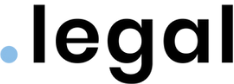












.jpeg)

.jpg)
.jpg)



.jpg)

-1.png)



.jpeg)
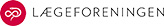




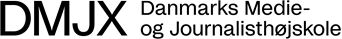


.jpg)